Ride CapMetro using Transit's App
Riding, planning and tracking is easy with Transit's app! Rent a bike or request a Pickup for short trips, link to Umo to pay your fare or get upcoming departure times for nearby Bus and Rail lines with real-time locations and alerts.
App Features
Integrates with Umo, Pickup & Bikeshare.
Link to Umo (the fare payment app) seamlessly, request your Pickup ride, find your nearest Bikeshare station and purchase CapMetro Bikeshare passes in Transit today! Accurate Pickup times will be provided once you're requesting a ride.
Plan your trip. Track your ride.
See nearby ETAs, as soon as you open the app. With our new CapMetro Bikeshare and Pickup integrations, you can also plan your trips and buy your passes for these services within Transit's app.
Find the fastest way
Combine Bus, Rail AND Bikeshare service with other transport options – right from Transit’s trip planner.
Real-time vehicle locations on the map
Transit has real-time information for CapMetro buses and trains.
Crowdsourcing
With GO crowdsourcing, you can share real-time reports on crowding and accessibility and boost the accuracy of real-time info for fellow riders.
Step-by-step guidance with GO
Tap GO to be reminded when to leave, when to transfer, and when to get off the bus. Subscribe to push notifications so you know when you’re almost there and when you’ve arrived.
Service alerts
Stop moved? Disrupted service? Find out before you leave. View service alerts, or subscribe to receive push notifications for your favorite routes.
FREE Access to Transit Royale
Use CapMetro and Transit together to get you where you're going!
We’ve partnered with Transit to gift Royale for FREE to all our riders. Transit Royale is an upgrade that offers even more features including:
- Access to ALL transit lines
- Unlimited transit schedules - any line, any day, any week!
- Expanded trip results when you use the trip planner
- Customizable themes and icons

Using Stop IDs with Transit
Here's how you can use your Stop ID when planning your trip in Transit's app or web planner. A list of nearby stops sorted by proximity with their Stop IDs is not an available feature yet.
Use Your Stop ID in the App
Search Your Stop ID Directly
Enter a Stop ID directly into the search bar in the Transit application to set it as your origin or destination. The screen will bring up the associated stop under the section “Stops and Stations”.
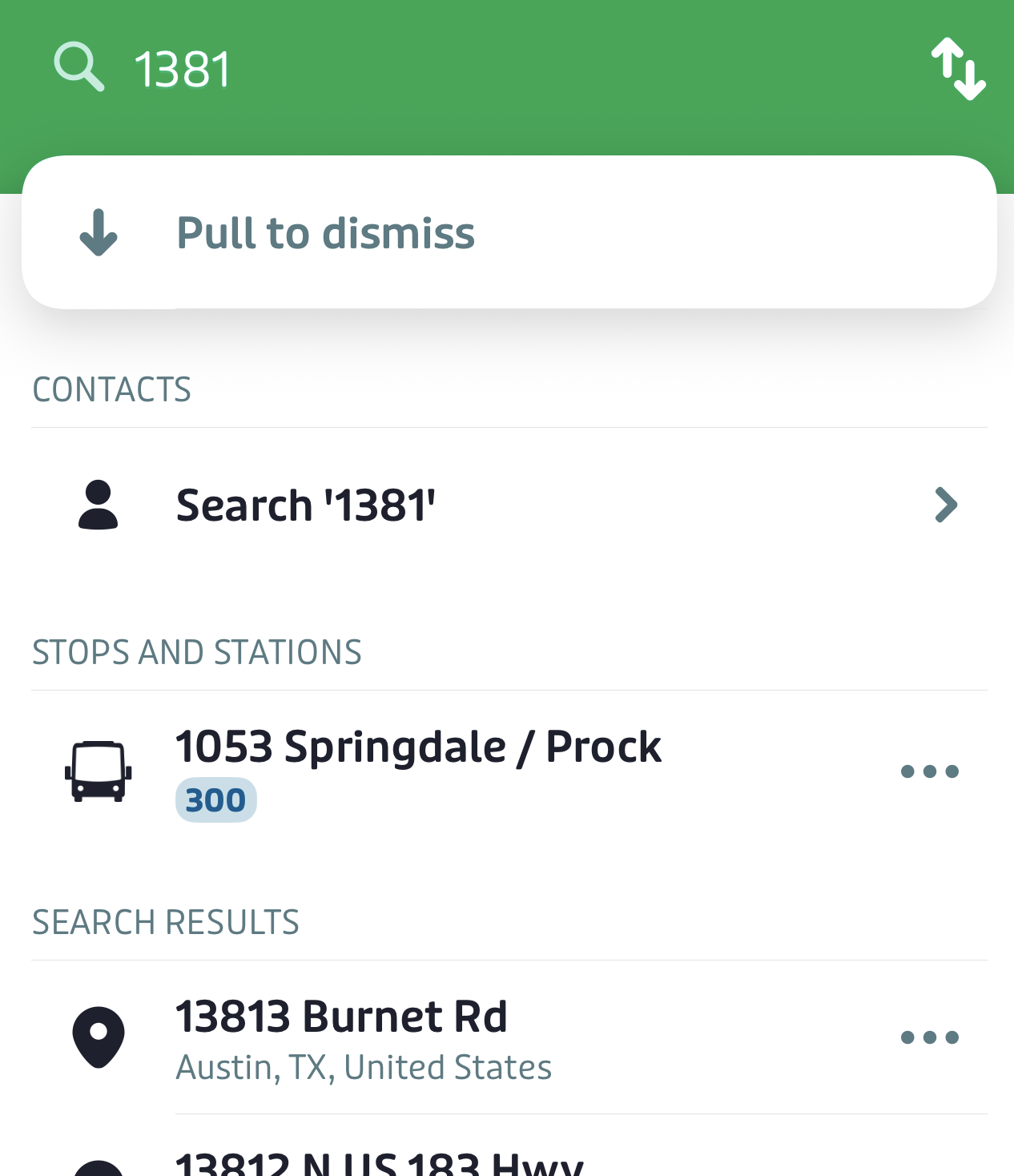
View Stop IDs in the app
When selecting a stop during trip planning in the app, the Stop ID is displayed with the stop name before you confirm your route. It appears under the stop name and to the left of the arrival information.
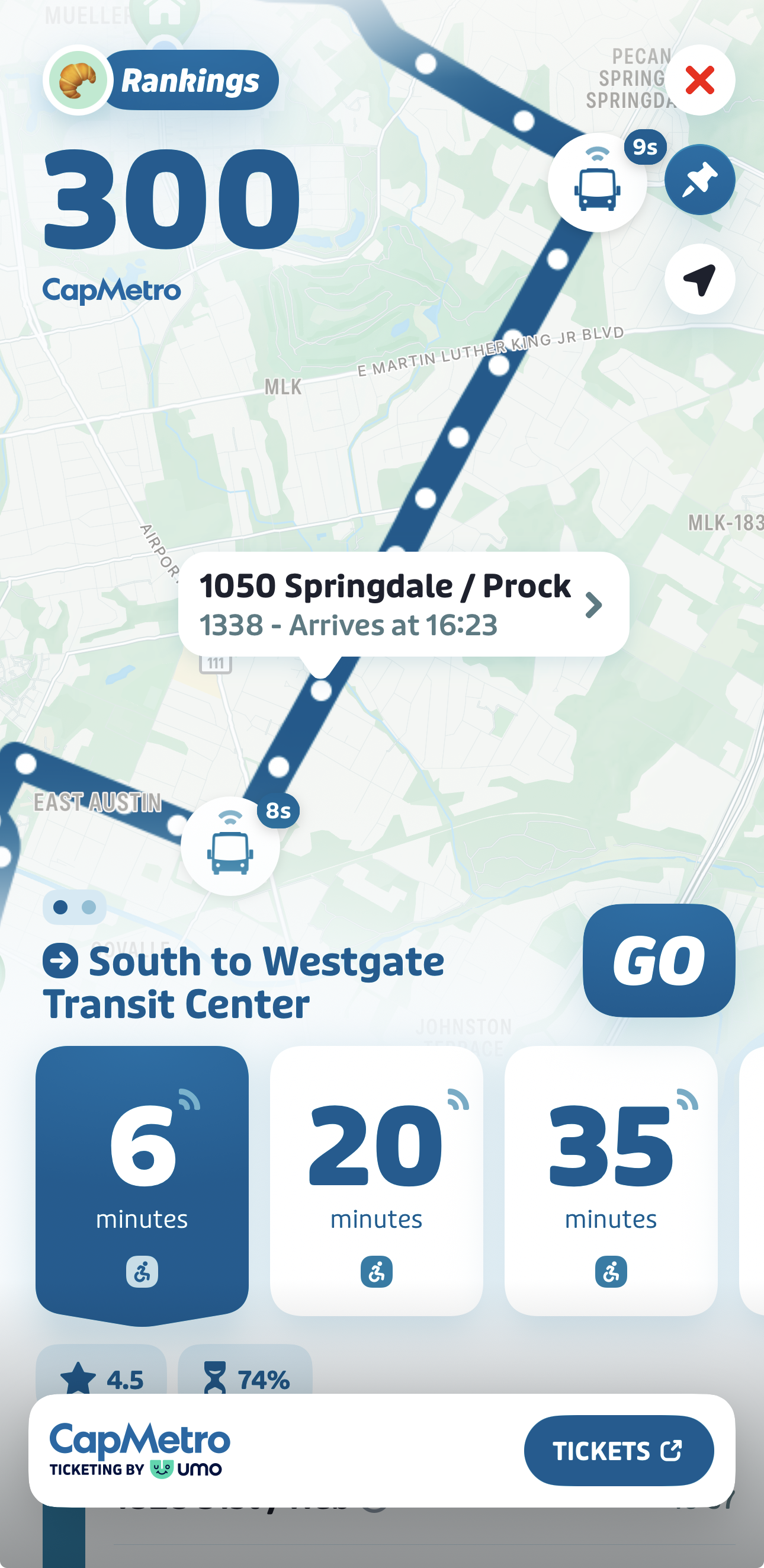
Use Your Stop ID in the Web Planner
Go to Transit's planner at capmetro.org/planner
Enter a Stop ID as the origin or destination to find the correct location.
⚠️ Note: After you select the stop, the Stop ID is no longer visible in the results view. This is a known limitation.
Stop ID is entered
Name of the stop is submitted

